

Introduction to 'Shopping online'
There are lots of benefits to shopping in person. Just because you shop online, it doesn’t mean you have to stop shopping in person. But an online shop can be a helpful addition to the way you shop.
In this lesson, we’ll talk you through how to shop online safely. We'll also cover delivery options and how to save money while you shop.
What you'll learn
- Understand the steps to checkout.
- Pick the right delivery options for you.
- Know how to return items bought online.
- Learn ways to save money on your shop.
- Know how to shop more safely online.
How long it takes
15 minutes
Shopping online
Chapter 1
How long it takes
12 minutes
Why shop online?
Online shopping can make a really good addition to the way you do your shopping. For example, you might not have time to do your grocery shop in person. Maybe you don’t have a car to transport heavy bags back home. Shopping online can be a simpler way to get groceries delivered to your home.
You can also shop for:
- Clothes
- New and used goods
- Services
- Goods from local shops that also run online
How to shop online
Just like shops on your high street, no two online shops will look the same. Each website has their own design and way to buy, but they’ll usually follow a similar customer journey. Here are ten simple steps to help you navigate to a shop, find what you want and check out safely.
1. Go to the right website
If you know which shop you want to buy from, go directly to their website.

Either enter the web address into your browser or search for the shop through your search engine.
2. Or, search for a website
If you don’t know which shop you want to buy from, you can search for an item or for ideas. For example, ‘woollen jumpers’ or ‘best birthday presents for siblings’.
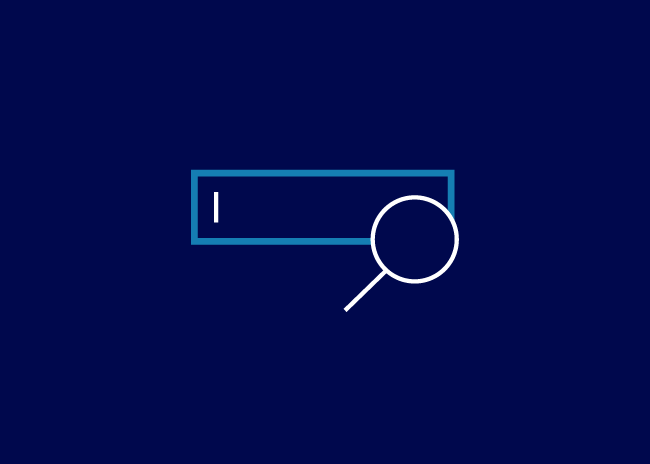
Use your search engine to find what you’re looking for.
3. Check the website is real
Look carefully at the website to make sure it seems real – not a copy set up by scammers. Check the web address and page details.

It’s important to know that the website you’re visiting is secure. If you can, only visit the websites of sellers you trust.
4. Search for what you want
Once you're on the site, you can search for what you’re looking for in two ways. First, you can use the website’s search bar. This works a bit like a search engine, but it will only show you results on the website you’re on.
Your other option is to use the website’s menu to find what you need. Websites try and make it easy for you to find what you’re looking for. You should be able to find a list of items that match your search if it’s something they sell.

Sometimes you need to select a symbol with three lines to view website menus.
5. Add to your ‘basket’
Once you’ve found the items you want to buy, you can add them to your ‘basket’. This works just like in a real shop. Your online basket is a place to hold your items until you buy them. To add items, just select the ‘Add to basket’ button. You’ll find this on the page where you found the item.

Your ‘basket’ is where you can keep all your items until you’re ready to pay.
6. Review the items in your basket
Once you’re done shopping, review the items in your basket. It’s a good idea to do this before you ‘check out’ to make sure you still need everything. You can also check you haven’t missed any items and change the number of each item you want. So you can select three cartons of milk instead of one without having to search for and add the item again.
Once you’re happy you have everything, it’s time to begin the ‘checkout’ process.
Remember
Check the items in your basket before you buy.
7. Start your check out
Look for a ‘Checkout’ button. When you select this button, the first step is to decide how you want to check out. For example, you could log into your existing account, register for a new account or check out as a guest. Registering and logging in help speed up checkout every time you buy from the same shop. The shop may also email you with offers if you register and agree to hear about promotions.
First time logging in?
If it’s your first time on the site and you want to create an account, you’ll need to register. The site will ask you to enter a few of your details like your name, email, address and billing information. You’ll also set a password for your account. Make sure this password is a strong one. Find out how to pick a strong password in our lesson, ‘Ten tips for staying safe online’.
Registered before?
If you’ve registered before, you need to log in to your account. You won’t have to enter your details again if you agreed to save them on your account. It’s always best to check your information is correct, especially if you’ve recently changed any of your details.
Checking out as a guest?
If you don’t want to or need to set up an account, you can always check out as a ‘guest’. In this case, you’ll only have to enter the personal details needed to take payment and deliver your products. The company will likely need fewer personal details and won’t save them. So, if you come back to shop again, you’ll have to enter them a second time.
8. Enter your details
Whether you log in, register or check out as a guest, you usually need to enter your:
- Name and address – This helps the shop to know where to deliver your items.
- Email address – This is so they can send you a receipt.
- Card number or payment information – This is how you pay. It will usually be a debit or credit card, or a payment system like PayPal.
Retailers will never ask for your pin number or get you to pay through a bank transfer. Be wary of any shops asking you to do this. The most you should ever enter is your card number and the 3-digit security number on the back of your card. You’ll also need to enter the start and expiration dates of your card.
They may also ask you for your date of birth to confirm that you’re old enough to buy products. This could also mean you get discounts on your birthday, if you register for an account.
Be aware
Of shops asking you to pay through a bank transfer and never enter your pin number.
9. Select your delivery options
Many shops offer a selection of delivery options. Others may give you just one option. Either way, at some point in your checkout, they’ll give you the details. This could be the delivery date or the number of days it will take to get your item to you.
Types of delivery
- Standard delivery – This usually takes 3-5 working days, depending on the shop. It may be free if you spend over a certain amount.
- Next-day delivery – If you order before the cut-off time, some shops will send your parcel so it arrives the next day. You usually have to pay extra for this.
- Specified day – Again, you may be able to pick the day you want your parcel to arrive, for an extra charge.
- Pick up from local store/collection point – Some shops let you pick up your items from a nearby collection point, local shop or newsagent.
10. Complete your order
Once you’ve done these last few steps, you’re nearly ready to complete your order. Always check the details on the final page to make sure it’s all correct. Once you’re happy, you can check out. This may be a ‘Pay now’ or ‘Complete your order’ button.
What happens next?
- Your payment will go through straight away, and you’ll receive an email receipt.
- Paid by card? You may be asked to verify the payment. This means entering your online banking details or confirming the payment using your mobile banking app.
- If you’re using PayPal or another payment service, you’ll be redirected to the relevant webpage where you can complete your payment.
How deliveries work
There are lots of delivery and collection options when you shop online. You can pay more for faster deliveries too. Some shops will also offer free delivery once you’ve spent over a set amount.
The seller will usually decide which delivery company they’ll use to send your parcel. They may even have their own drivers. Once you’ve ordered, they’ll send you details about your delivery, like a tracking number or a link to check where your parcel is.
Be careful with tracking links
Online criminals can make fake versions of these emails to trick you into following a link. They can use this link to get access to your device or take you to a fake website. Once you reach that fake website, their aim is to get you to enter your personal details.
Avoid this by downloading the delivery company's app or using a search engine to find their website. This means you can make sure you’re talking to the right company.
Once you’re in their app or on their website, you can enter the tracking number given in the email or message. This should show details about your items. If it doesn’t, the message was likely a fake designed to steal your money or details. Want to find out more about how to stay safe online? Why not check out our lesson ‘Ten tips for staying safe online’.
Step 1
Go to the company’s website.
Step 2
Enter the tracking number.
Step 3
Check and confirm details.
Not going to be home?
Sometimes you can’t control when a parcel is due to arrive. If you’re going to be out, you can tell the delivery company what to do with your item. For example, deliver the next day, leave with a neighbour, leave in a safe place or pick up from a local collection point.
Making returns
Just like when you shop in person, things aren't always right first time. When you get something home, it’s not always as you expect. Maybe it’s the wrong size? The wrong product? Or just not what you wanted.
Online, all sellers usually provide a ‘cooling off’ period. This is where you can return your items, no questions asked. After this, you should still be able to return your items if they’re faulty.
Once you’ve decided to return your item, start by looking at your email confirmation or the seller’s website. You’re likely to find the returns details here. Every seller will have a different returns policy, so it’s best to double-check their website.
Generally, the seller will give you a return address to send the parcel to. They’ll then refund either the item, or the item and postage.
Shopping apps
So far, we’ve mainly talked about shopping online through a website. You can also shop using apps on your phone or tablet. Some shops give you access to discounts and loyalty programmes through their app, too.
To find a shop’s app:
Step 1
Go to your device's app store.
Step 2
Enter the shop name.
Step 3
Select and download.
Step 4
Open and start app.
The steps to check out are like those on a website, though the app screens might look a bit different. One benefit of using an app is there's less chance of fake apps than fake websites. On the other hand, your device can get quite filled up with apps and you can run out of space. Pick the shops or apps that you use the most and check every so often, to make sure you still need them.
How to shop for groceries online
Even though our 10-step guide applies to grocery shopping too, there are some key differences:
- You need an account – You can’t check out as a ‘guest’ as you need to book a delivery slot.
- You must log in to your account at the start of your shop – This lets you pick a delivery slot that works for you.
- Delivery slot prices vary – These are higher at popular times, like evenings and weekends. Look at other times to cut your delivery costs.
Test your knowledge
That's not quite right!
It's easy to add things to your basket by mistake, for example, adding two items when you only want one. Remember, retailers will never ask for your PIN.
That's right!
When online shopping we can easily add more items to our basket than we want or need, or forget to add something. To avoid any costly mistakes, always check before you pay.
Saving money and staying safe
Chapter 2
How long it takes
3 minutes
Ways to save money online
With a whole world of products at your fingertips, it can be tempting to buy everything you see online. Here are some ways to save money on goods and keep yourself on budget.
Make a list
Compare prices
Use coupon or voucher codes
Join rewards programmes
Make a shopping list
Just like when you go to a shop in person, having a list can help you get only what you need. Without a list, you may end up buying other items in the shop, which can be expensive.
So, what are the options online?
- List apps and websites - You can use these to make a list.
- Built-in lists – Some online shops build lists into their site.
- Keep it simple - Why not use an electronic document or a notepad and pen?
Compare prices
There are lots of websites and apps that can help you compare the prices of items in different shops. Some ask you to type in the name of an item you want to compare. They then show you what the price is, across different sites and shops. Others use a ‘browser extension’. This is an add-on that automatically scans for lower prices while you shop for products.
According to Money Saving Expert, the most effective comparison tools are:
Use coupons and voucher codes
There are lots of websites offering coupons and voucher codes to help you save money on goods online. Check out Money Saving Expert for suggestions and resources to help you save money. These include their voucher codes page and their high street sales diary. They also recommend websites like Voucher Codes, My Voucher Codes and Voucher Cloud.
Register and join rewards programmes
If you register on a website or signing up for a mailing list, you may get exclusive access to deals on some shops. Be aware that this means the store saves your details and can send you emails. Don’t want all these emails? You can ‘unsubscribe’ or block these emails at any time.
Shopping online safely
Take care when shopping online. Just like shopping in person, there are always criminals who want to take your money. They just act in different ways online. We want to make sure you feel confident to spot any risks and know what to do. Before you shop online, we recommend you take our lesson on ‘Ten tips for staying safe online’.
Lesson complete!
Well done on completing this lesson. You should now have a better idea of shopping online. We suggest you keep your learning going with our lesson, ‘Managing your healthcare online’. It will help you use healthcare services like the NHS online. You’ll learn to book doctor’s appointments and access your records online.
Up next for you:
Next lesson: Managing your healthcare online
Back to: Get started online
Want to learn more?
There are many more lessons to help you get started online.
Bank of Scotland Academy is committed to providing information in a way that is accessible and useful for our users. This information, however, is not in any way intended to amount to authority or advice on which reliance should be placed. You should seek professional advice as appropriate and required. Any sites, products or services named in this module are just examples of what's available. Bank of Scotland does not endorse the services they provide. The information in this module was last updated on 8th November 2023.